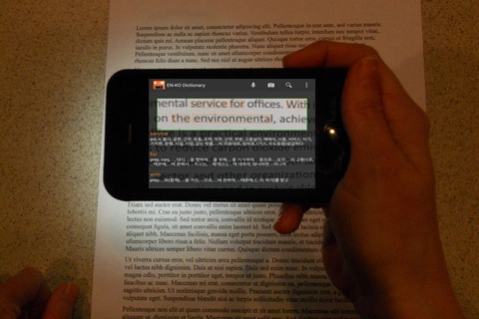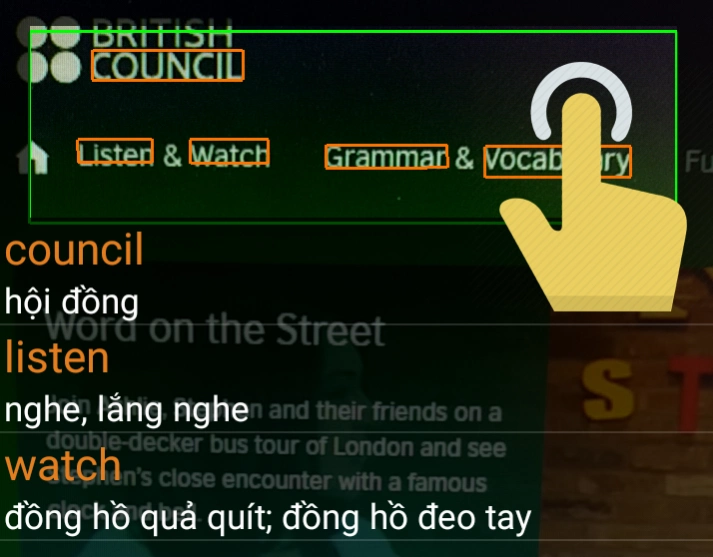CamDict 2.93
Continue to app
Free Version
Publisher Description
CamDict - Dictionary English - Vietnamese (which supports lookup by Camera)
Vietnamese English dictionary with nearly 390,000 words and phrases, combined with some new technology (by lookup from camera) brings you a new experience fast and most convenient.
This is free software but with the advertisement, you can upgrade to version no ads through Remove Ads feature in the program
Key Features:
- Offline dictionary, you do not need an internet connection can also look up words
- Look through the camera feature:
+ Identify the camera automatically based on availability of the phone or your tablet.
+ You can also view more meaning and examples comes from there by clicking to see more
- Dictionary also supports additional forms such as Lookup lookup via sound or traditional look (you want to import content from search)
Some remember:
- Camera feature will work correctly and fast in good light conditions, the surface will not wash lookup word (such as water cans ...)
- When you look up the word with the camera if camera does not automatically recognize the word as Auto focus feature does not work. You can adjust by swiping from left to right light box.
About CamDict
CamDict is a free app for Android published in the Teaching & Training Tools list of apps, part of Education.
The company that develops CamDict is Sonny Lai. The latest version released by its developer is 2.93.
To install CamDict on your Android device, just click the green Continue To App button above to start the installation process. The app is listed on our website since 2017-03-03 and was downloaded 1 times. We have already checked if the download link is safe, however for your own protection we recommend that you scan the downloaded app with your antivirus. Your antivirus may detect the CamDict as malware as malware if the download link to com.CreMod.CreModDictVi is broken.
How to install CamDict on your Android device:
- Click on the Continue To App button on our website. This will redirect you to Google Play.
- Once the CamDict is shown in the Google Play listing of your Android device, you can start its download and installation. Tap on the Install button located below the search bar and to the right of the app icon.
- A pop-up window with the permissions required by CamDict will be shown. Click on Accept to continue the process.
- CamDict will be downloaded onto your device, displaying a progress. Once the download completes, the installation will start and you'll get a notification after the installation is finished.